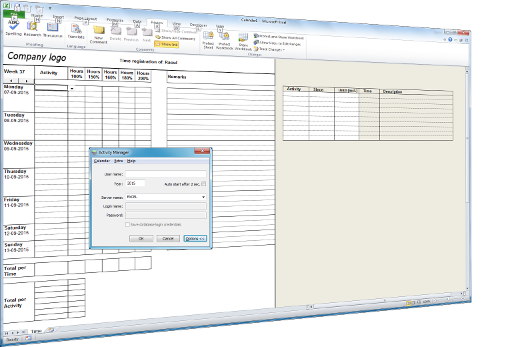Rald Activity Manager 4.1.0.0
Free Trial Version
Publisher Description
The program Activity Manager allows registration of activities related to time, distance and cost. Activity Manager is modular and can be setup and expanded as desired. The program consists of a module registration, a module invoicing, a module analysis and a database. Depending on the business type Activity Manager can be used by a one-man business with a single PC up to companies with multiple employees, a network and a database server.
In the module register, the time-registration, distance-registration / kilometer-registration or mileage-registration and cost-registration are each displayed on a separate worksheet. The registration takes place per week in the form of an agenda and therefore is simple and easy to use. The preset week is the core of Activity Manager, which determines the appearance of the agenda and thus part of the reporting.
Submitted activities are validated so that errors are avoided. Each user can track his activities on for example holiday hours, overtime, illness hours, private kilometers, miles per job, accommodation cost, travel etc... Activity manager provides management with crucial information, especially when limits are setup before work is executed
About Rald Activity Manager
Rald Activity Manager is a free trial software published in the Project Management list of programs, part of Business.
This Project Management program is available in English, Dutch. It was last updated on 02 April, 2024. Rald Activity Manager is compatible with the following operating systems: Windows.
The company that develops Rald Activity Manager is Rald. The latest version released by its developer is 4.1.0.0.
The download we have available for Rald Activity Manager has a file size of 3.15 MB. Just click the green Download button above to start the downloading process. The program is listed on our website since 2015-09-01 and was downloaded 5 times. We have already checked if the download link is safe, however for your own protection we recommend that you scan the downloaded software with your antivirus. Your antivirus may detect the Rald Activity Manager as malware if the download link is broken.
How to install Rald Activity Manager on your Windows device:
- Click on the Download button on our website. This will start the download from the website of the developer.
- Once the Rald Activity Manager is downloaded click on it to start the setup process (assuming you are on a desktop computer).
- When the installation is finished you should be able to see and run the program.